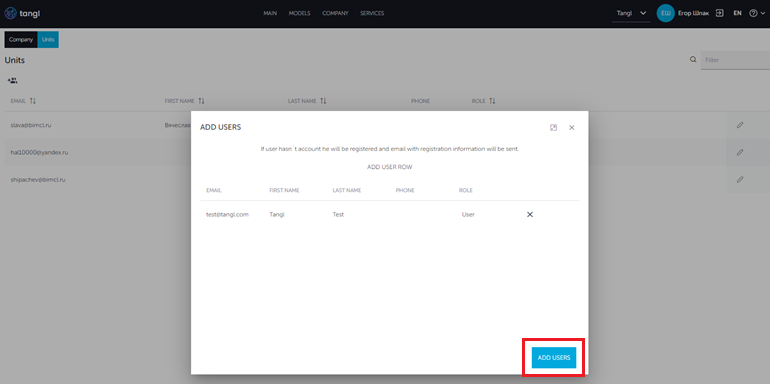Before start
Less than 1 minute
Before start
Downloading desktop clients
- Get to “Main” - https://auth.tangl.cloud/
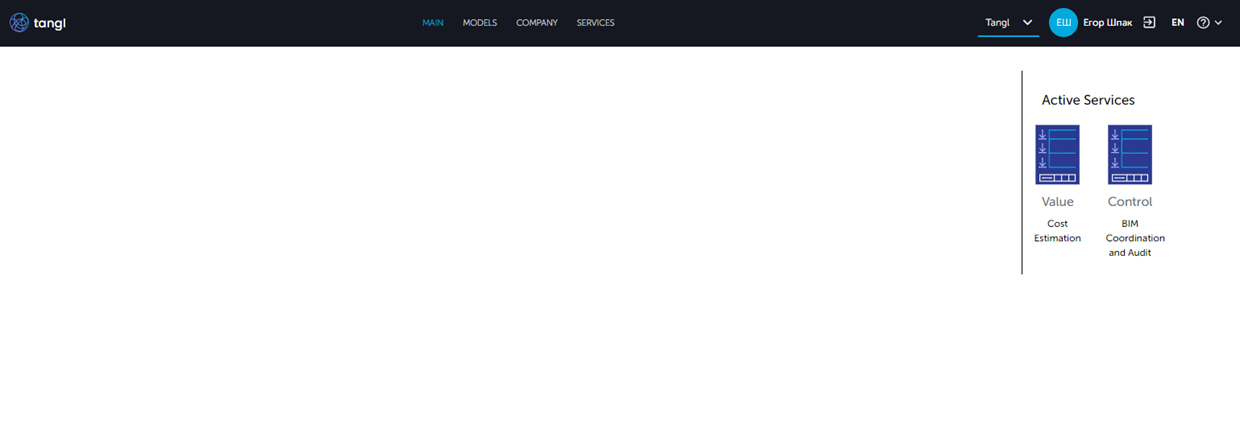
- Click “Services” page
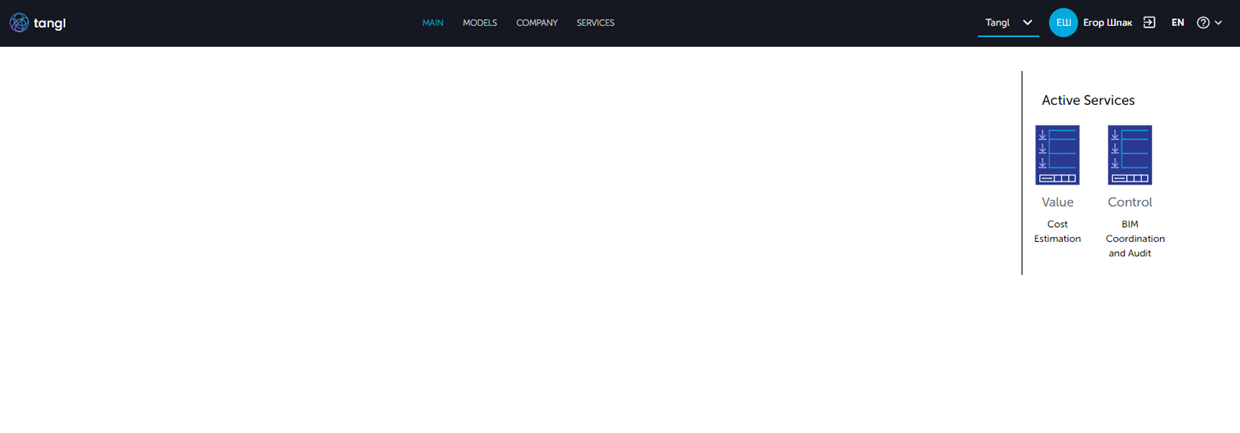
- Click “Download” button to download service that you need
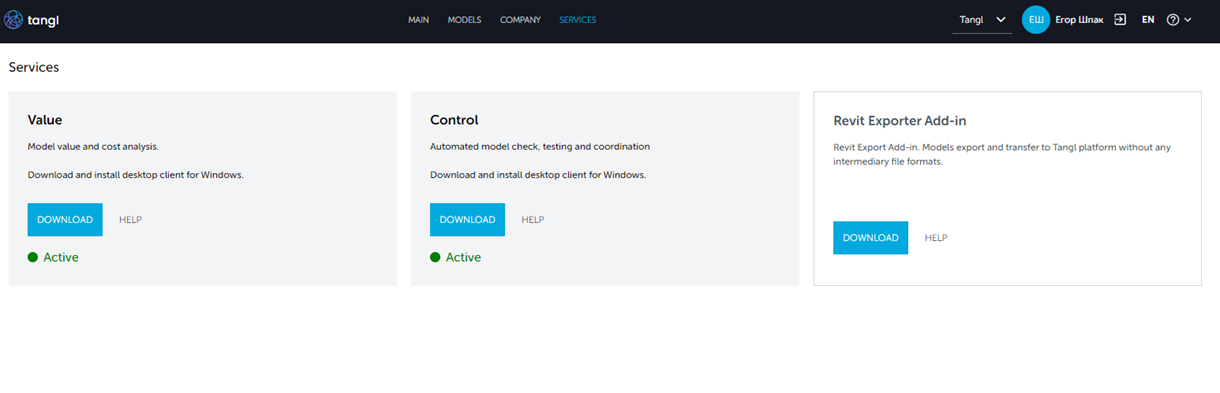
- Open downloaded file
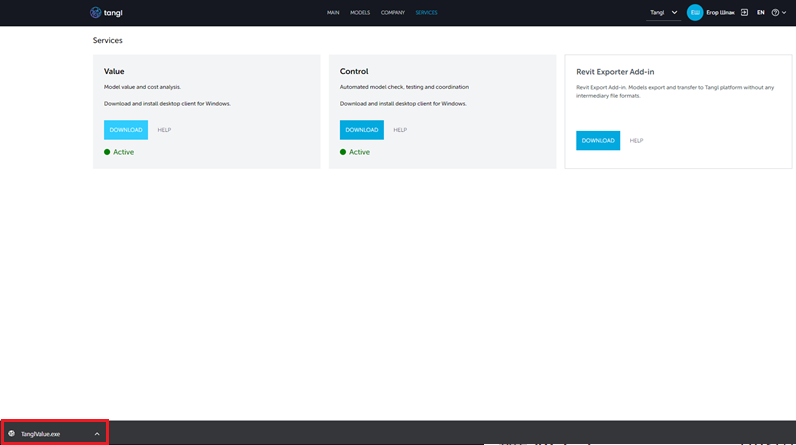
- Click “Download” button here Revit Exporter Add-in if you would like to export models from Autodesk Revit
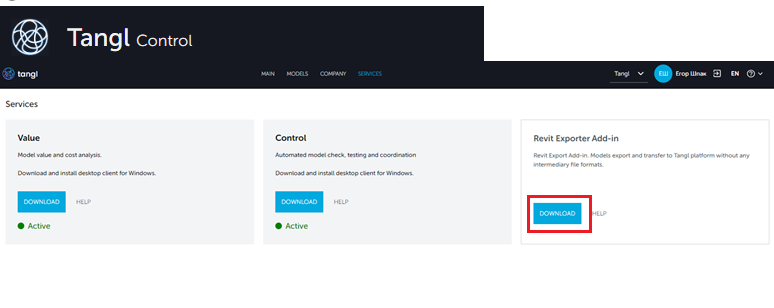
Role Assignment
- Get to “Main” - https://auth.tangl.cloud/
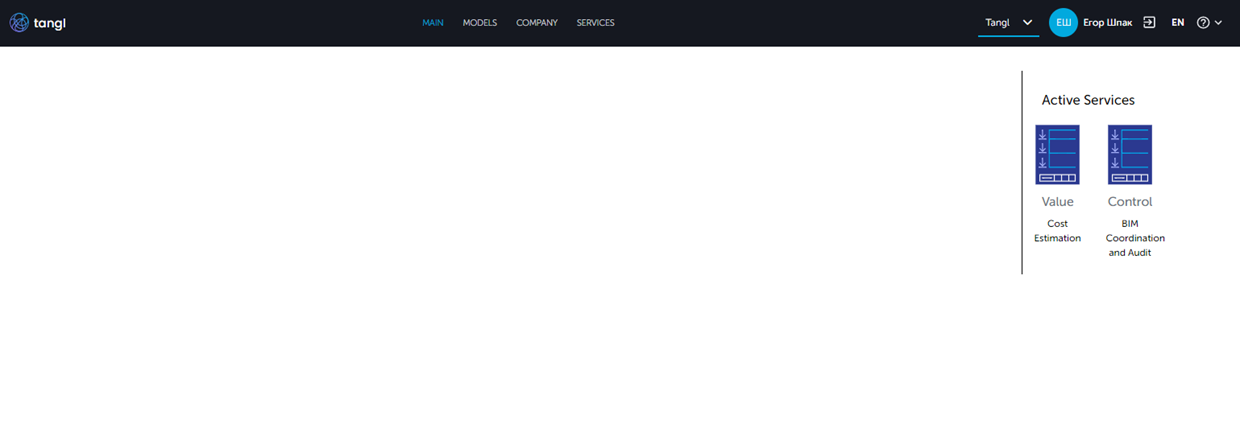
- Click “Company” page
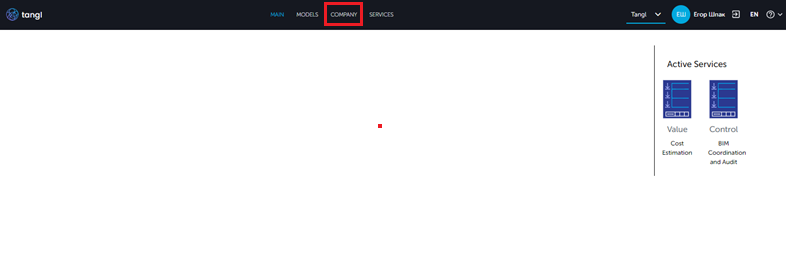
- Click “Units” button. Then click “Add Users” icon
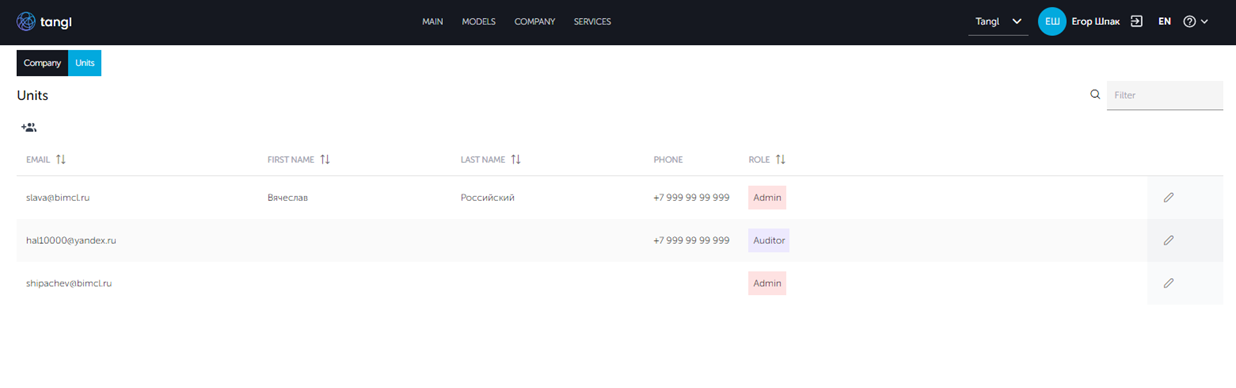
- Enter all the required information
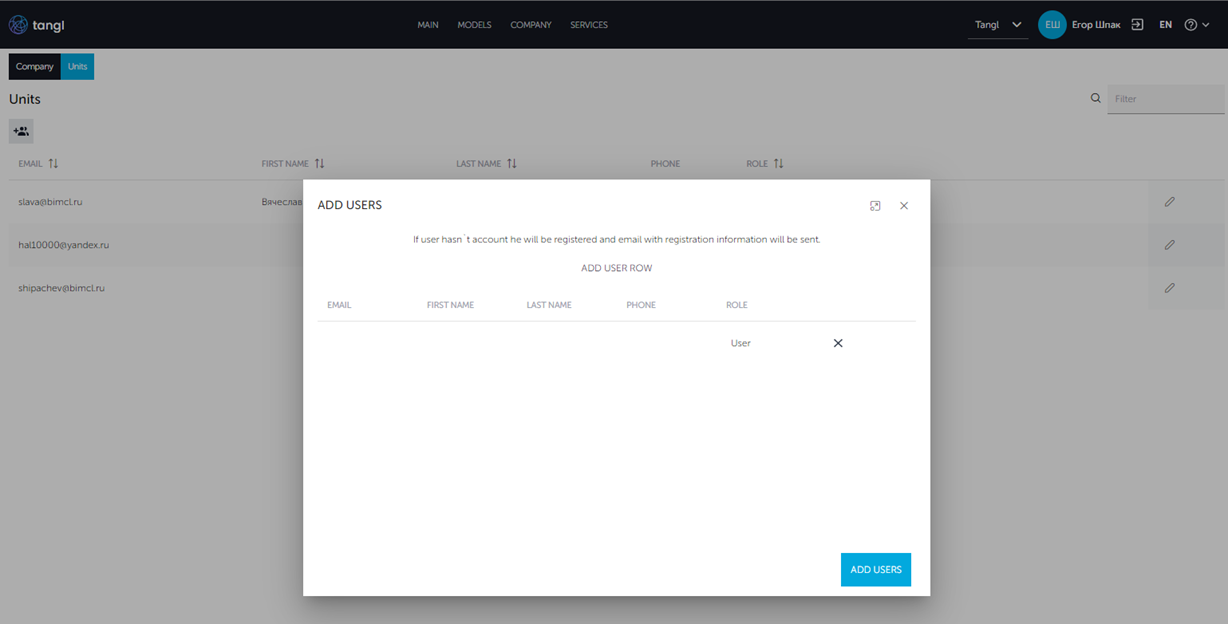
- To choose role that you need click “ROLE” and select one.
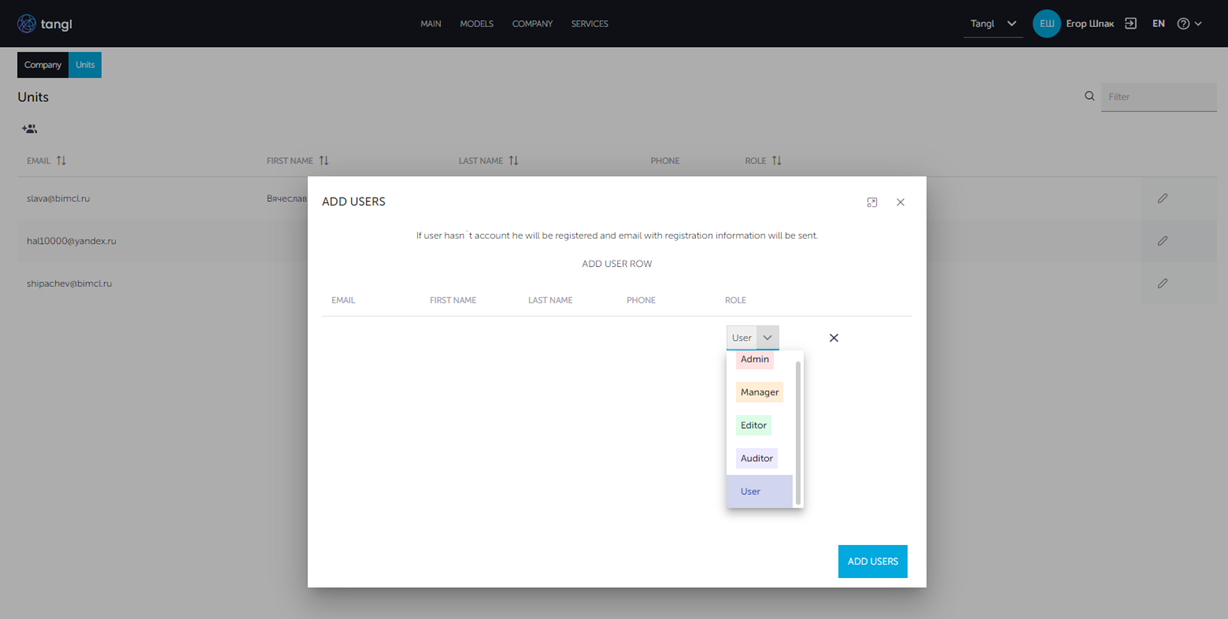
- Click “Add Users” to save changes